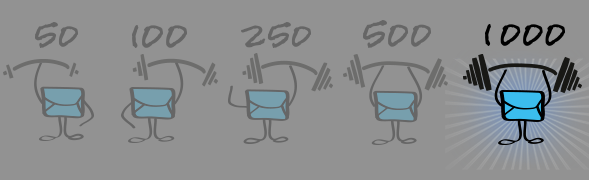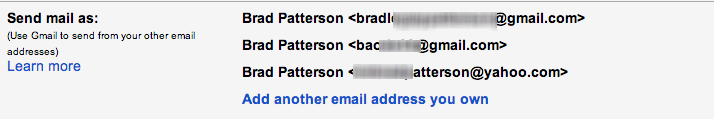At times, clients will email us saying they’ve exchanged with someone and WriteThatname hasn’t update their contact info in their address book yet. Here are 4 reasons why that might be the case:
1) They don’t have an email signature…
2) WriteThatname updates every 24 hours. So, if it’s only been a few hours since the exchange, then it’ll soon be done 😉
3) “Non-pertinent” contacts are never added
By non-pertinent we mean newsletters, spam, someone you’ve never exchanged with before (see next point for explanation of this last point).
4) A particular caveat that protects “non-pertinent” updates
One specific rule we have is based on what we call “trusted sources” or someone that you exchange with and “trust”. Basically, in order for a new contact to update to your address book, they need to be trusted, and it may happen in one of these ways:
a) You write them (they become a trusted source), they write you back (as a trusted source) = update (we analyze their signature)
b) They write you (not yet trusted), you write back (they become trusted), they write back (as a trusted source) = update
c) They write you (not yet trusted), you write back (now trusted source) but they don’t write back… = no update
*** BONUS 1 if you are using the Gmail/Google Apps email platform (and not an exterior app— outlook/mac mail/sparrow)
Any exterior email account you’ve added within gmail via POP/forwarding/IMAP will actually update, AS LONG as you’ve added them as “reply from” email addresses in your “account” settings as you see below. As you reply from gmail, it’s in your “sent” folder and we can check this and make sure the contact addition is pertinent (a trusted source as explained in #4 above).
HOWEVER,
*** BONUS 2 If you are using an email platform other than gmail (mac mail/sparrow etc) via IMAP/forwarding/POP…
Only your WriteThatname-registered email account exchanges will update, but no other email account exchanges will update. Example: You use Sparrow and have a personal and professional email account— john@gmail.com (registered at WriteThatname) and john@myjob.com (not registered at WriteThatname). Any exchanges from john@myjob.com will not update to your address book.
Hope it helps and I’d be happy to answer any other Qs you might have!
Cheers, Brad