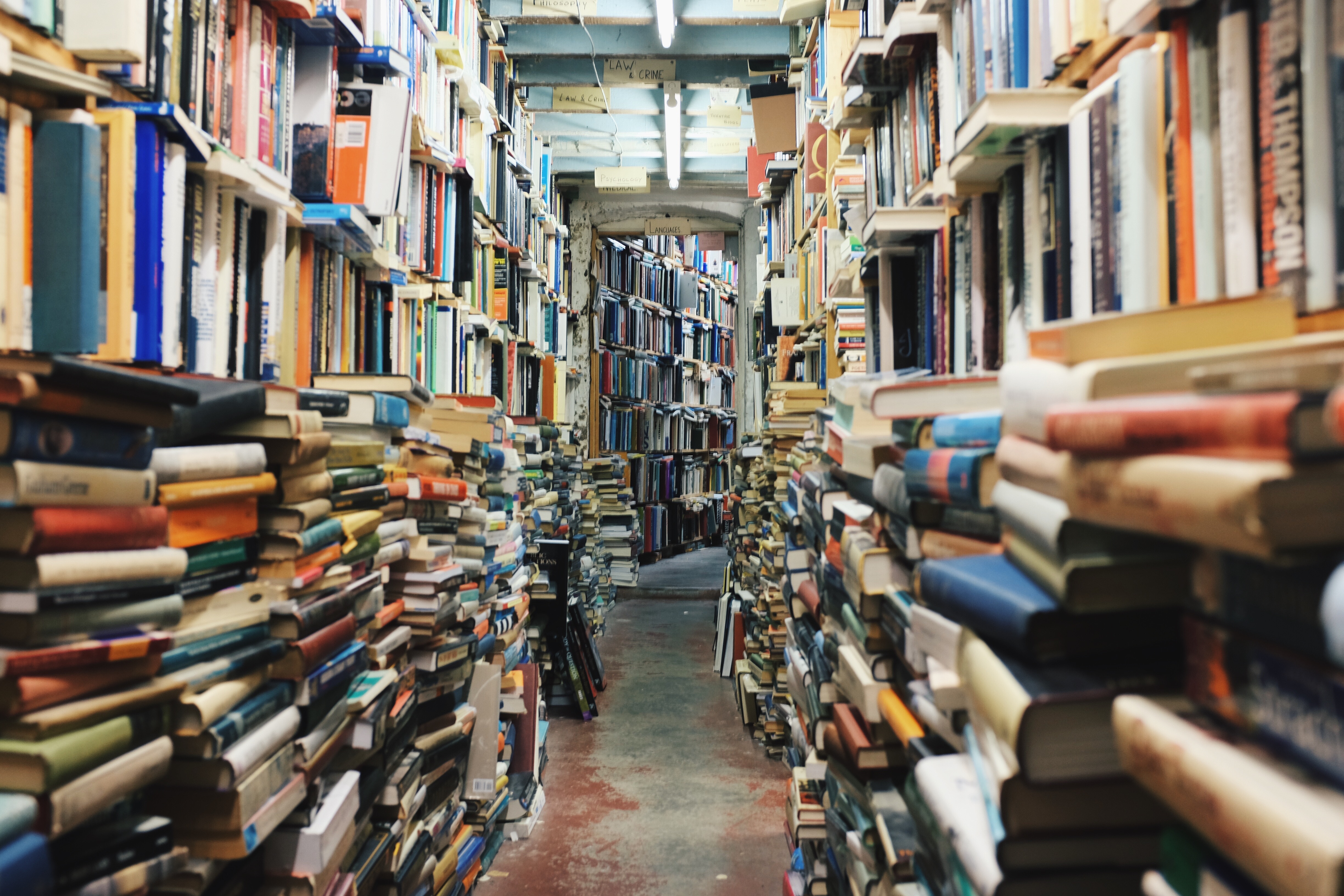
Even in 2018, email is impressively ubiquitous in our day-to-day lives. With that the case, it’s easy to forget old emails and let them gather dust in the deep recesses of your inbox. But if you take time to shine a light on that data, you’ll be doing yourself quite the favor.
A number of simple yet wise measures exist to take care of your old emails. Below, we’ve outlined the importance of protecting valuable content, organizing cluttered info, and connecting with out-of-touch contacts.
After all, looking to the past can be the best window to future success.
Get those old emails backed up
Making a copy. The gist is fairly straightforward: Backing up entails replicating files and other valuable data. If your main data incurs any damage, this copy can quickly restore it without a fuss.
The reality is: Regardless of whether you use a cloud platform or an in-house server, your data remains prone to risks such as hacks, file corruption and account malfunctions.
When worst comes to worst, you’ll want to mitigate the blow as quickly as possible. With this added security in place, immediate data loss won’t be the end of the world.
How to do it? Depending on your email provider, there are a number of roads you can take.
Gmail users, for instance, can set up a filter to forward all emails to another inbox or separate server. You can also turn to options rooted in G Suite, the Cloud, and installable local softwares. For more details, check out this handy page.
Similar avenues exist for Office 365 and Outlook users as well. But to propel your backup game even further, it’s certainly worth exploring a more intricate solution…
Make sure to archive as well
Staying organized. Archiving is essentially the process of organizing old emails in their original forms for quick access down the line. You can backup your store of x-thousand emails, but archiving makes it possible to navigate the haystack to find any particular needle.
Think of it this way: Backing up an large, old library would entail making copies of ancient texts to preserve their content, while archiving is analogous to implementing the dewey decimal system to categorize it all.
Saving you a world of trouble. Email archives expand on the benefits of simple backups by allowing you to…
- Stay productive: Simplify email retrieval, no matter if something gets lost, misplaced, or deleted.
- Comply legally: Be ready in the case of any litigation; whether you face an audit, regulation investigation, or other hiccup, keep your necessary documents easy to find.
- Work autonomously: Take control of your data, instead of relying on IT to bandaid any issue that comes up.
- Improve systems: Refer to past communication (i.e. sales pitches, support tickets, etc…) to learn from mistakes and build on your strengths.
- Foster continuity: Soften the blow of employee turnover by more seamlessly transitioning vital info and ongoing tasks.
There’s a deep blue sea of time-saving archiving software options out there; take a look at Capterra’s rankings to get better acquainted.
And – for the more forward thinking among us, there are ways to proactively organize our Outlook, Gmail, and Office 365 inboxes to stay ahead of the curve.
Easily extract your old contacts
Those old emails are good for more than just their content; they hold stores of valuable past contacts. Whether its a former business partner, sales lead, or colleague, staying connected is key to staying a step ahead on the networking path.
To that end, check out ContactRescue which extracts contacts from your email archives (up to 1 or 5 years back) and automatically adds/updates them in your address book or CRM. It’s the best way to make sure your address book is complete and up-to-date. Let it save you time by automatically updating your contacts and delivering the data in an easily transportable CSV file!
All in all, the goal is to leave no stone unturned. Whether it’s an old email or contact, it never hurts to make an extra effort to squeeze out additional value where possible!
For any questions about backing up emails and running a ContactRescue, don’t hesitate to drop us a line!
Additional useful links: