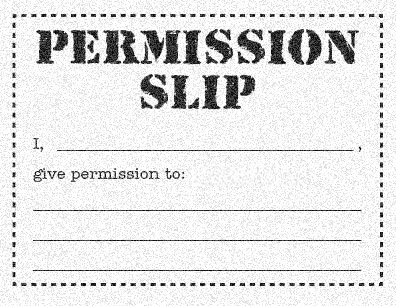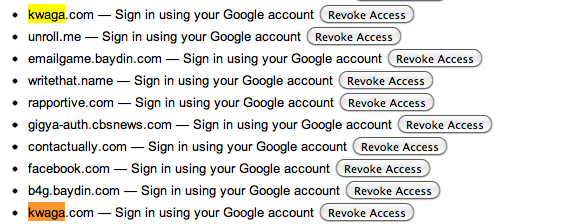Web Security 101, we all know— it’s good idea to check your Google, Twitter, Facebook etc account permissions every now and again and clean out services you no longer use. When you check within Google, you will find three “authorized accesses” you’ve enabled in order to run WriteThatname.
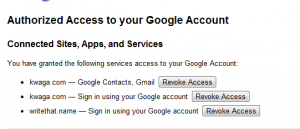
The first is to Kwaga, which if you didn’t know is our company name and the team of engineers who developed WriteThatname and other services over the past few years (read more here). The second and third authorizations allow you to sign into WriteThatname without creating a password (simply using your Gmail account), and they are respectively kwaga.com and writethat.name.
When checking your services, though, sometimes these 3 permissions will appear separated, (and among other great services such as unroll.me, boomerang, rapporitve, contactually–which if you haven’t tried… it’s time!)
…and from time-to-time we do have clients who accidentally revoke access, especially often as they don’t recognize the name Kwaga.
Have no fear!
If it happens, we’ll automatically send you an email instructing you how to get things back and running. And, as always, I’m happy to help you in any way with your WriteThatname experience so feel free to comment here or shoot me an email at patterson @ kwaga.com
Cheers!
-Brad