Ever wish you had an Outlook Expert to help you optimize your workflow?
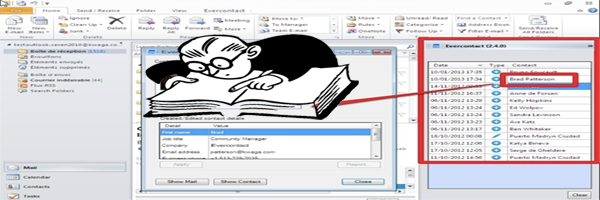
Earlier this year, we launched Evercontact for Outlook, and in August, we hosted a webinar to help you get to inbox zero. The content there was fairly gmail-oriented, and as Outlook remains the most widely used desktop client in the world!!!, I wanted to provide similar tips for our Outlook clients so they can step up their productivity in that environment as well!
First, the 3 Golden Rules
1) Forget the saying “check my email”. PROCESS with the 4Ds
- do, delegate, defer, delete (learn about the 4Ds in the original post here).
- set up times to process and then get out of the inbox.
- avoid the inbox first thing in the AM, and do more “creative-based” tasks when you’re fresh
2) Cut out the noise – say”no” to notifications and “yes” to auto-filters
- To reduce the “noise”, bulk-process all marketing emails/newsletters/subscription email by setting up auto-filters with Sanebox.
- You can set up personalized filters as well by right-clicking on any email and then “create rule”.
- Make sure that your notifications are off or very limited: Go to Advanced E-mail Options and Uncheck all boxes under When new items arrive in my Inbox. Likewise you can reduce the send/receive email option to to 30 or 45 minutes to reduce interruptions with every new email. (That tip (and more) from Mike Song at Get Control)
- Worried about missing something important? Awayfind notifies you when you receive an important email via SMS or a native app, so you don’t have to worry about checking your email.
3) Cut back on internal email
Email is an amazing tool for simple communication, BUT, it is not a great tool for more dynamic, complex, detailed, time/progress-oriented collaborations, which is why you should try to use email as an OUTBOUND tool, and use other applications for INTERNAL communications.
- Here’s how and why Angel List team does so, and we fall pretty much in the same boat at Evercontact.
- Try out these applications that are more appropriate for internal communications/tasks/collaboration: (yammer, trello/tracker/asana, skype/gchat, face-to-face)
- Decrease your CC/BCC and instead share informational-oriented emails on your social enterprise platform (Yammer, for us, and definitely worth checking out).
7 Power Tips
- Ever seem to be writing the same email again and again. I have about 10 emails that I send almost everyday, and in outlook, you can use templates for these kinds of emails (read more here).
- Shortcuts are your friend and you should choose 7 to memorize this week, among the 175 here! Then go for another 7 next week 😉 You can also try out Keyrocket which will tell you the shortcut for every action you perform— handy to learn quickly).
- If you’re a “filer of email”, check out Simply File, and otherwise archive that inbox clean and then make good use of Ctrl+E to quickly launch a search, or you can also look into Lookeen which can quickly find anything in Outlook — regardless of the account, folder, PST file, email/meeting/attachment.
- Let’s face it— not everyone is going to see, read, or reply to your email, so it’s important to set up
reminders. Sanebox Reminder and Boomerang are pure genius for this and I’ve mentioned both on of them on the 7 simple ways to get to inbox zero post. Also worth checking out is Contact Monkey, a poweful app that provides insight on your SENT Mail so you know if your email was opened, if a link was clicked, and it notifies the moment that happens so you can follow up immediately.
- Is your inbox your “to-do list“? I’ve argued that point before here, and if you prefer to transform emails into tasks, you can do so as well described here and even have those tasks on the run on your iPhone (Thanks for the post, Dale!). Among 10 great tips here from PC World is how to make better use of your to-do bar.
- Improve your email signature with these 5 tips from our infograhpic, and also learn what the average professionals adds to their email signature. And, if you haven’t already, you should try automating your address book with Evercontact so that you always have your contacts’ most up-to-date details when you need them.
- The art of brevity. Write shorter emails so you get shorter responses. Try to limit most emails to 5 sentences… which is our 3rd tip on this guest post at the shuttlecloud blog.
Now, your turn. What tip would you add to this list? 😉