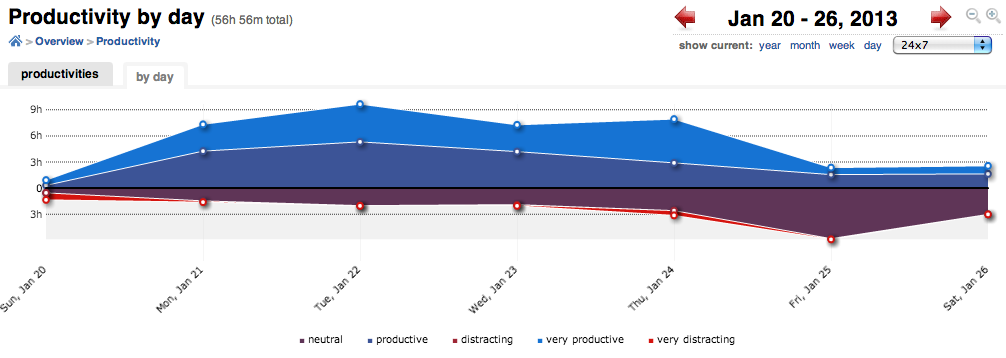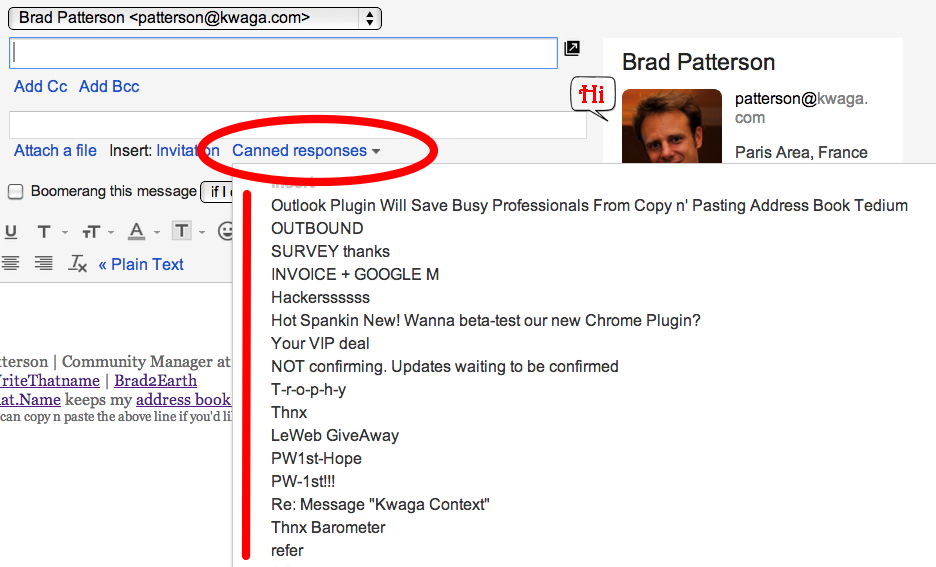Ever wish email were easier? I used to…
Below are a few new discoveries since the last post: 7 simple ways to get to inbox zero every day and do let me know what would give a hard-working professional another 10% increase in rockin’ productivity!
1) The biggest tip is “why inbox zero?”. Will anyone argue against the fact that when your attention is on a single task at a single time, you are optimally focused and spend less time while getting more done? With an emailing processing mentality -as discussed in the last post- and a clean inbox to work from, there is no question that you’ll rock email more quickly than ever before.
2) The challenge is how to create habits. Here’s a chrome plugins to help you take advantage of keyboard shortcuts (Key Rocket) and in its 21-day challenge to “revive your inbox“, Baydin advises to choose 7 short cuts to use (any more that that can actually be counterproductive). For me they are:
g-i (go to inbox) g-d (go to drafts) g-c (go to contacts)
c (compose)
r (reply)
e (archive)
k/j (next/previous message)
/ (search)
3) Get a global vision of your workflow and how email communications factor in. I’ve blogged before about Rescuetime and highly encourage you to check it out to see where you’re spending your time. In addition to sending weekly reports and a great dashboard to show you exactly how your time is spent, Rescuetime also provides alerts if you’re “distracted” and I’ve set an email alert at one-and-half hours per day (and wham mr rescuetime greets me with a pop-up reminder).
Personal aside: I’ve also added 45 minutes for silly youtube videos, which is a nice break at lunch with colleagues, but if I get to watching too much… 😉
4) Canned Responses (or templates in Outlook) are a must if you’re writing the same email often. I have more than 20 that I use, and if I had to write them out the same way every time- and they wouldn’t be as good as what I’ve honed- it would literally take me twice as much time to get to inbox zero.
5) Decide at what time you’ll process email and don’t look back. I’ve been doing 9am, 12pm, 3pm and 6pm which I’m wondering if it’s even too much. For anything that’s important internally rely on instant message, skype, gchat or your enterprise’s social platform (we love yammer). For everything external, try to strike a balance and avoid “sitting” in the inbox.
Your turn: what works well for you?
-Brad
———————————————————————————————————————————–
Want Your Gmail, Outlook Address Book Automagically Updated?
Get your 30 day-trial of WriteThat.name now!